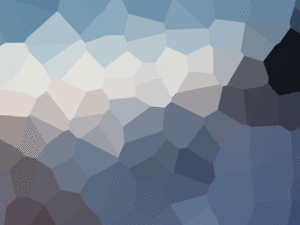Creating a Great Webinar
- Description
- Reviews

Introduction:
- Course Objectives
Module 1:
-
What Can a Webinar Do?
-
Marketing to Prospective Customers
-
Training or Teaching
-
Demonstrations and Presentations
-
Information Sharing
-
Knowledge Check
Module 2:
-
Successful Webinar Criteria
-
Passion and Enthusiasm
-
Value
-
Knowing Your Target Audience
-
Grab and Keep Attention
-
Knowledge Check
Module 3:
-
Find the Right Format
-
Tailor It to Your Audience
-
Pre-Recorded
-
The Live Webinar
-
Two Person Team
-
Knowledge Check
Module 4:
-
Marketing and Social Media
-
Blog Posts and White Papers
-
Email Marketing
-
Offer An Exclusive Deal
-
Hashtags
-
Knowledge Check
Module 5:
-
Leading up to Your Webinar
-
Reminder Emails
-
Practice and Rehearse
-
Test Your Technology
-
Insert Solicited Questions
-
Knowledge Check
Module 6:
-
Drive Up Registration
-
Avoid Spam Filter
-
A Great Title
-
Solicit Questions
-
The Registration Page
-
Knowledge Check
Module 7:
-
Presentation Tips
-
Show, Don’t Tell
-
Sharing Your Desktop
-
Strong Visuals
-
Script It
-
Knowledge Check
Module 8:
-
Interacting With Your Audience
-
Polling and Surveys
-
Answer Solicited Questions
-
Activities
-
Q&A Sessions
-
Knowledge Check
Module 9:
-
Mistakes to Avoid
-
Technical Issues
-
Ignoring Your Audience
-
Audience Not Participating?
-
Timing
-
Knowledge Check
Module 10:
-
Post Event
-
Contact No Shows
-
Follow Up Emails
-
Call to Action
-
Make It Easy to Share
-
Knowledge Check
- Post Test